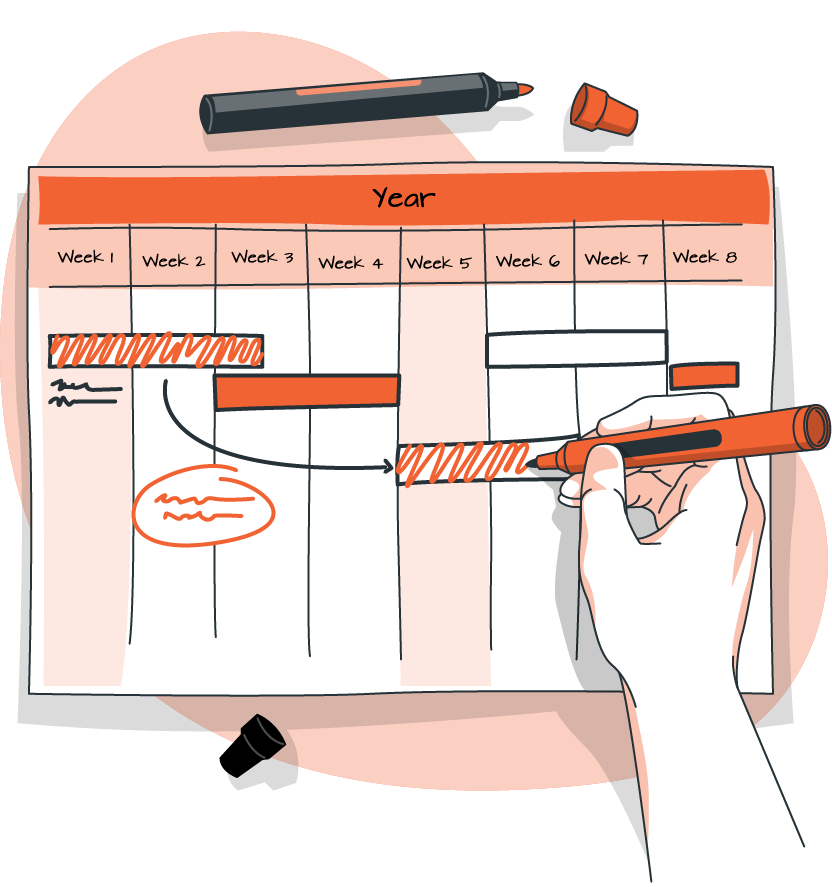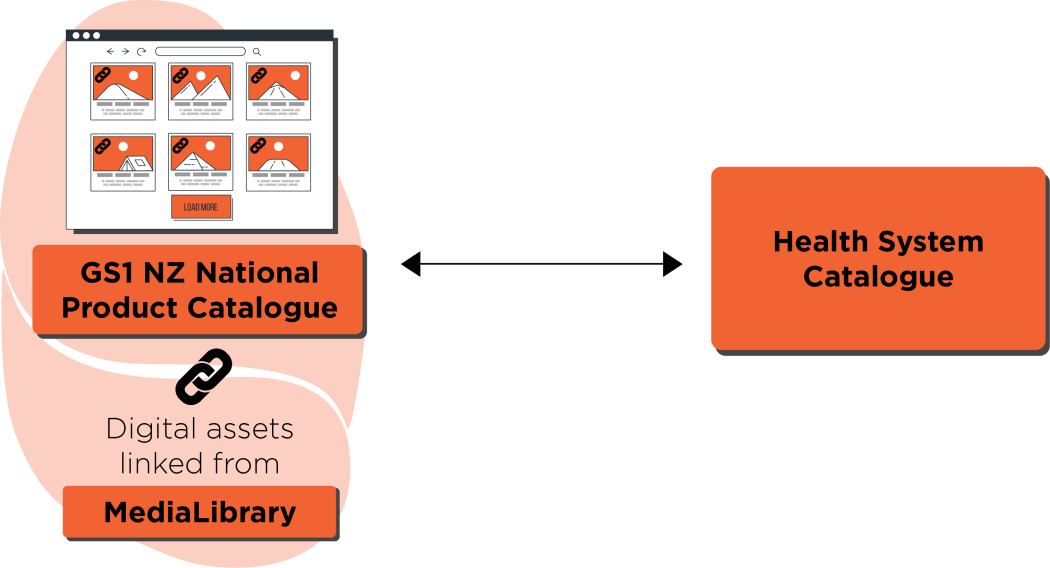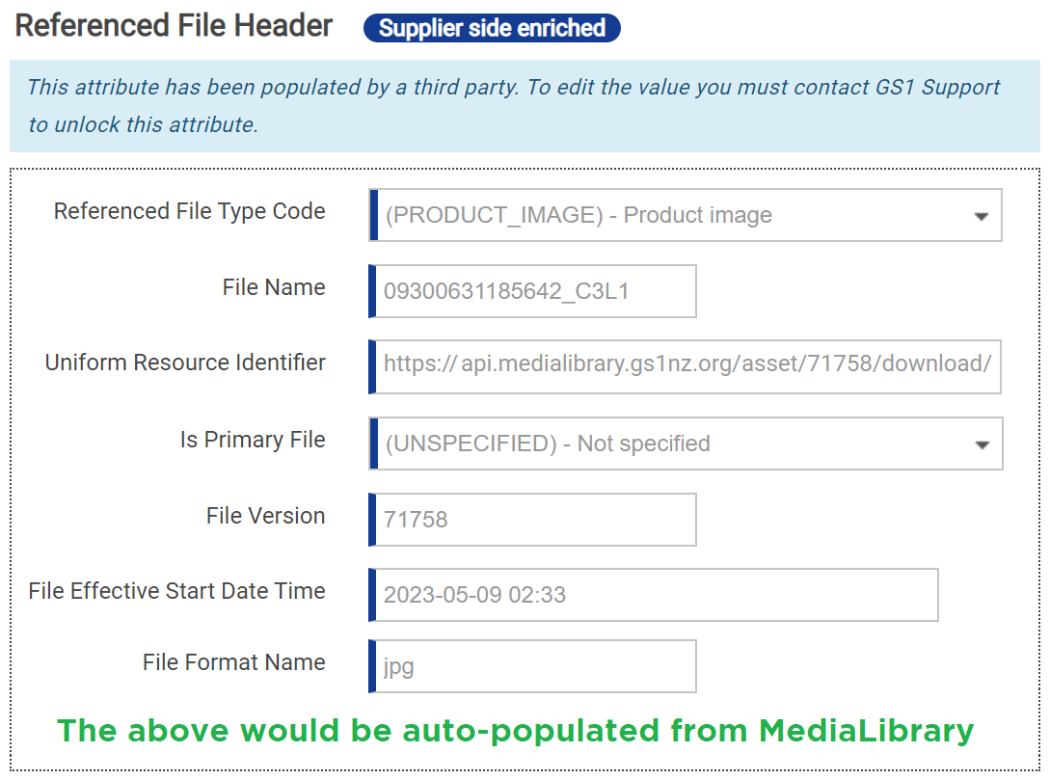Efficiently sharing your product data – all from one place.
Te Whatu Ora/Health New Zealand has created a centralised Health System Catalogue (HSC).
NZ Health Partnerships, (part of Te Whatu Ora), has been leading the development of the HSC in partnership with GS1 New Zealand, where the focus to date, has been working with medical device suppliers. They are now adding new product categories to the HSC and will soon be working with a wider range of suppliers to source data for those.
The next phase of the HSC
- Adding item and price data for all products routinely sold into the public hospitals. Read the latest HSC update.
- Adding product images, video and documents via GS1’s MediaLibrary service that links to the NPC.
Read on for what this means for regular Te Whatu Ora suppliers and three ways GS1 can make the transition easier.
1. Sign up to also use the NPC to share your product information with the HSC
You have the opportunity now, to extend your NPC to supply the health sector. If you already use GS1’s NPC you may be able to leverage some of the existing product data in your catalogue, to make the process of publishing to the HSC a lot easier.
Extra help for you
GS1 will support you with the onboarding process to make it as efficient as possible. We will assign a dedicated NPC implementation specialist to help you with the HSC data requirements and the best onboarding approach for you.
To use the NPC to share product information with the HSC (and other healthcare providers like Southern Cross Healthcare).
2. Product images and other digital assets – sharing made easy
Digital asset files such as product images, PDFs and videos are also required in the HSC. GS1’s MediaLibrary service is the preferred method for sharing these files with the HSC. Already have MediaLibrary? Skip to step 3.
3. One pipeline for all data
To make it easier, HSC wants to access MediaLibrary images and documents via the NPC - all data goes via one pipeline (the NPC) to the HSC. To do this GS1 will automatically populate links to your MediaLibrary images and documents into your NPC.
Here's how it works:
Here’s an example of what you would see auto populated in your NPC for a product image. You don't need to do anything (as we’ll make these fields read-only in your NPC).
Confirm by email if you’d like us to set up your NPC to auto populate the MediaLibrary attributes for healthcare.